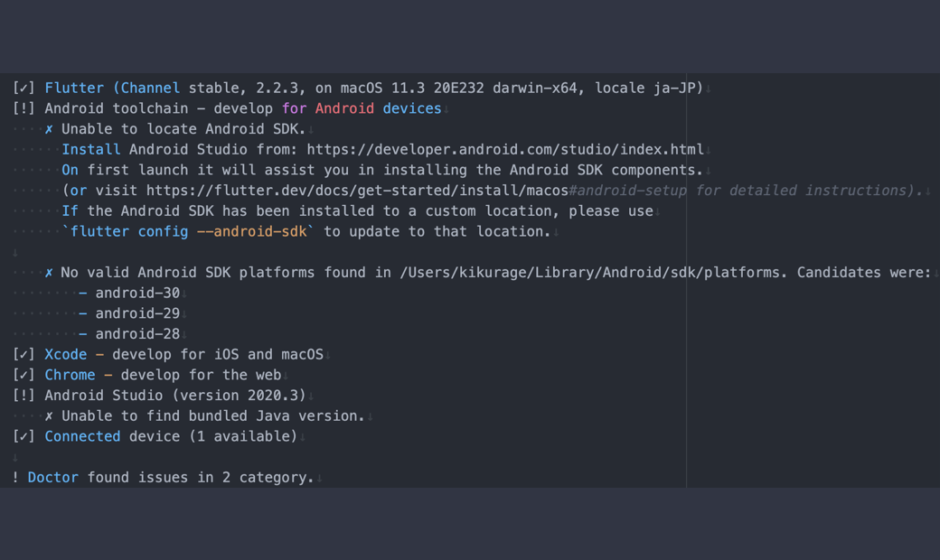クリックできる目次
はじめに
FlutterのインストールをGoogleで調べた手順通り行なっていて、flutter doctorコマンドでインストールの確認をしてみたところ、以下のようなエラーが発生しました。
|
1 2 3 4 5 6 7 8 9 10 11 12 13 14 15 16 17 18 19 20 |
[✓] Flutter (Channel stable, 2.2.3, on macOS 11.3 20E232 darwin-x64, locale ja-JP) [!] Android toolchain - develop for Android devices ✗ Unable to locate Android SDK. Install Android Studio from: https://developer.android.com/studio/index.html On first launch it will assist you in installing the Android SDK components. (or visit https://flutter.dev/docs/get-started/install/macos#android-setup for detailed instructions). If the Android SDK has been installed to a custom location, please use `flutter config --android-sdk` to update to that location. ✗ No valid Android SDK platforms found in /Users/kikurage/Library/Android/sdk/platforms. Candidates were: - android-30 - android-29 - android-28 [✓] Xcode - develop for iOS and macOS [✓] Chrome - develop for the web [!] Android Studio (version 2020.3) ✗ Unable to find bundled Java version. [✓] Connected device (1 available) ! Doctor found issues in 2 category. |
実行環境
- mac OS Big Sur 11.3
- Flutter 2.2.1
- Java 14.0.2
解決方法
Unable to find bundled Java version.の解決
以下のコマンドをターミナルに順に入力していきます。
|
1 2 3 |
cd /Applications/Android\ Studio.app/Contents/jre ln -s ../jre jdk ln -s "/Library/Internet Plug-Ins/JavaAppletPlugin.plugin" jdk |
flutter doctor💊にJavaのことについてのみ怒られている方はこれだけで解決できるみたい。しかし、私のFlutterの方はまだケガしてるみたいで、もう1個怒られていました。
参考 Unable to find bundled Java version on FlutterstackoverflowUnable to locate Android SDK.の解決
そう。私はAndroidStudioを再インストールしていて、Preferencesを色々いじっている間に「Android SDK Build-Tools」のチェックを外してApplyしていた…(AndroidStudioを再インストールしてもこの変更は保持されるっぽい…)なので、ココにチェックをつけてApplyでOK!
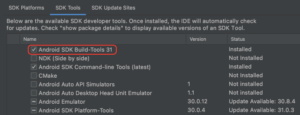
もう1度、「flutter doctor」コマンドを入力…
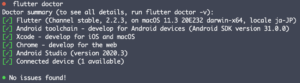
無事に解決して良かったー!
見て頂いてありがとうございます。
 木の向くままのエンジニア
木の向くままのエンジニア